Businesses can now accept contactless payments through Autobooks and Tap to Pay on iPhone
Available now, US small businesses can accept in-person, contactless payments simply by using iPhone and an Autobooks-enabled mobile banking app
Autobooks is excited to bring Tap to Pay on iPhone to your mobile banking app. This new capability will empower your small business customers to use their iPhone to seamlessly and securely accept contactless debit cards and credit cards (Visa, Mastercard, American Express, Discover) as well as Apple Pay and other digital wallets, through a simple tap to their iPhone — without the need for additional hardware or payment terminals. ![Tap_to_Pay_on_iPhone_[SOCIALCHANNEL-TYPE]-[IMAGE SIZE]-C](https://blog.autobooks.co/hs-fs/hubfs/_Website%20Images/Resources/Resource%20Landing%20Pages/Tap%20to%20Pay%20on%20iPhone/Tap_to_Pay_on_iPhone_%5BSOCIALCHANNEL-TYPE%5D-%5BIMAGE%20SIZE%5D-C.jpg?width=800&height=420&name=Tap_to_Pay_on_iPhone_%5BSOCIALCHANNEL-TYPE%5D-%5BIMAGE%20SIZE%5D-C.jpg)
Like the Autobooks online invoicing and digital payment acceptance tools, Tap to Pay on iPhone is available as a standard feature inside mobile banking. Any small business customer with a compatible iPhone can accept contactless payments from virtually anywhere they do business by simply opening their financial institution’s mobile banking app, entering the amount to be paid, and presenting their iPhone to the buyer. The buyer pays by holding their card or device at the top of the presented iPhone, over the contactless symbol. The transaction will be completed using NFC technology.
Privacy is a fundamental aspect of Tap to Pay on iPhone — customers’ payment data is protected by the same technology that makes Apple Pay private and secure. All transactions made using Tap to Pay on iPhone are fully encrypted and processed, meaning that Apple doesn’t know what is being purchased or who is buying.
Business customers can accept all types of in-person, contactless payments right on their iPhone with Tap to Pay on iPhone.
Requires iPhone Xs or later with iOS 15.5 or later.
No payment terminals needed
There’s no need for customers to buy, set up, or manage dedicated card readers.
Transactions are contactless
Accept all types of contactless credit and debit cards and digital wallets.
Buyers choose how they pay
Accept debit and credit cards, Apple Pay and even other digital wallets.
Funds go into your small business customers’ checking account
Every transaction is protected by the security and privacy features built into iPhone.
Business customers at your financial institution can easily activate Tap to Pay on iPhone and get paid in just a few simple steps.
- Open your mobile banking app on your iPhone and enable Tap to Pay on iPhone.
- Enter the amount to be paid, then present your iPhone to the customer.
- Your customer holds their card or device at the top of your iPhone, over the contactless symbol.
- When you see the “done” checkmark, the transaction is complete.
Ensure that you have an internet or cellular connection and an iPhone. Requires iPhone Xs or later with iOS 15.5 or later. The Contactless Symbol is a trademark owned by and used with permission of EMVCo, LLC.
Tap to Pay on iPhone requires a supported payment app and the latest version of iOS. Update to the latest version by going to Settings > General > Software update. Tap Download and Install. Some contactless cards may not be accepted by your payment app. Transaction limits may apply. The contactless Symbol is a trademark owned by and used with permission of EMVCo, LLC. Tap to Pay on iPhone is not available in all markets. For Tap to Pay on iPhone countries and regions, see: https://developer.apple.com/tap-to-pay/regions/.
Apple Pay is a service provided by Apple Payments Services LLC, a subsidiary of Apple Inc. Neither Apple Inc. nor Apple Payments Services LLC is a bank. Any card used in Apple Pay is offered by the card issuer.
Ready to help your small business customers accept their first payment with Tap to Pay on iPhone? |
You may also like